Colors
You can change the colors of UI elements of AutomatID screens, by providing your colors through the AutomatIdConfiguration during the initialization phase. If you don't, the default AutomatID colors are used.
The following colors can be customized:
| Color identifier |
|---|
| LightTitleColor |
| LightLabelColor |
| LightButtonBgNormalColor |
| LightButtonBgPressedColor |
| LightButtonLabelNormalColor |
| LightButtonLabelPressedColor |
| DarkTitleColor |
| DarkLabelColor |
| DarkLinkNormalColor |
| DarkLinkPressedColor |
| DarkButtonBgNormalColor |
| DarkButtonBgPressedColor |
| DarkButtonLabelNormalColor |
| DarkButtonLabelPressedColor |
| ButtonBorderNormalColor |
| ButtonBorderPressedColor |
| DocumentIconNormalColor |
| DocumentIconPressedColor |
| IconNormalColor |
| IconPressedColor |
| LightHeaderIconNormalColor |
| LightHeaderIconPressedColor |
| DarkHeaderIconNormalColor |
| DarkHeaderIconPressedColor |
| MrzBackIconNormalColor |
| MrzBackIconPressedColor |
| MrzSuccessReadColor |
| NfcScanBarLoadingColor |
| SummaryTitleColor |
| FaceScanLabelColor |
| FillerSeparatorColor |
| BackgroundColor |
Please refer to the following screens to understand how the colors are applied to the flows of AutomatID.
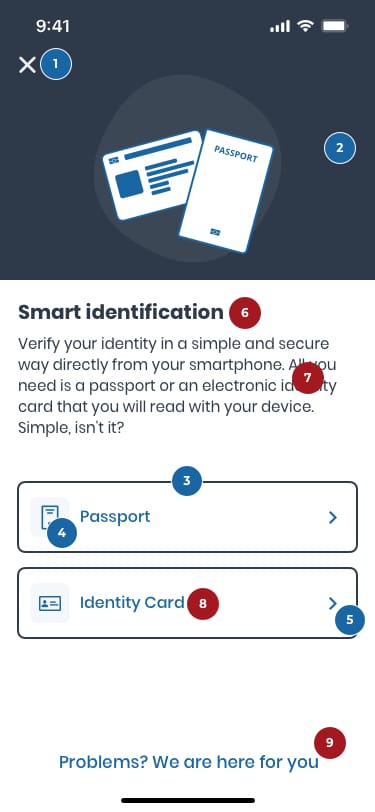
| Index | Identifier |
|---|---|
| 1 | LightHeaderIconNormalColor, (LightHeaderIconPressedColor) |
| 2 | BackgroundColor |
| 3 | ButtonBorderNormalColor, ButtonBorderPressedColor |
| 4 | DocumentIconNormalColor, DocumentIconNormalColor |
| 5 | IconNormalColor, IconPressedColor |
| 6 | DarkTitleColor |
| 7 | DarkLabelColor |
| 8 | LightButtonLabelNormalColor, LightButtonLabelPressedColor |
| 9 | DarkLinkNormalColor, DarkLinkPressedColor |

| Index | Identifier |
|---|---|
| 1 | MrzBackIconNormalColor, MrzBackIconPressedColor |
| 2 | MrzSuccessReadColor, default is white |
| 3 | LightLabelColor |

| Index | Identifier |
|---|---|
| 1 | LightButtonBgNormalColor, LightButtonBgPressedColor |
| 2 | LightTitleColor |
| 3 | LightLabelColor |
| 4 | LightButtonLabelNormalColor, LightButtonLabelPressedColor |
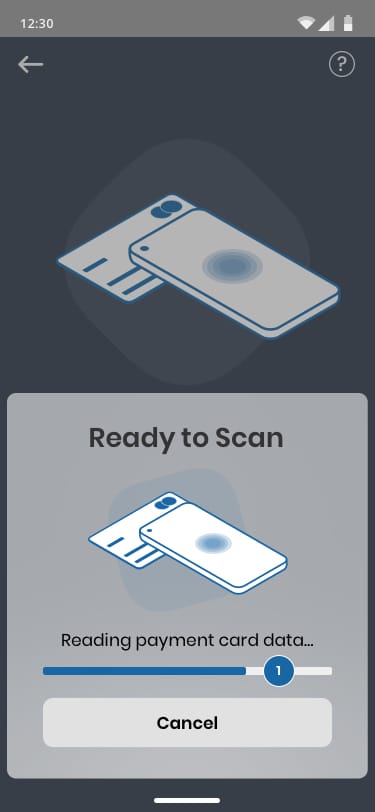
| Index | Identifier |
|---|---|
| 1 | NfcScanBarLoadingColor (only on Android) |
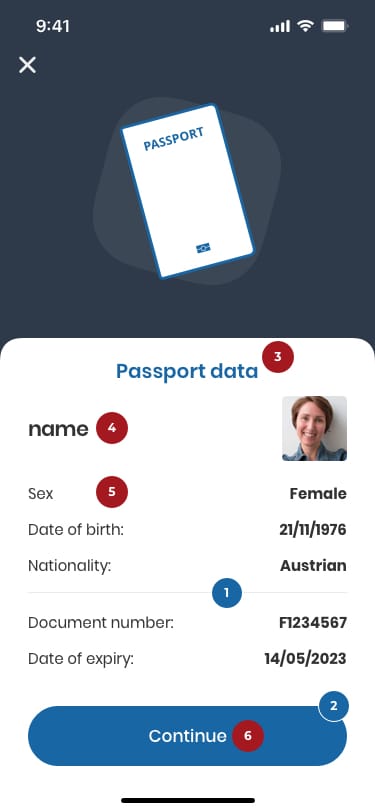
| Index | Identifier |
|---|---|
| 1 | FillerSeparatorColor |
| 2 | DarkButtonBgNormalColor, DarkButtonBgPressedColor |
| 3 | SummaryTitleColor |
| 4 | DarkTitleColor |
| 5 | DarkLabelColor |
| 6 | DarkButtonLabelNormalColor, DarkButtonLabelPressedColor |
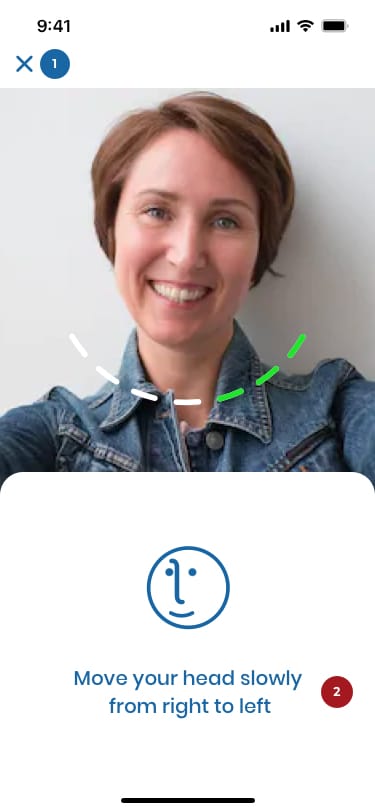
| Index | Identifier |
|---|---|
| 1 | DarkHeaderIconNormalColor, DarkHeaderIconPressedColor |
| 2 | FaceScanLabelColor |
You can use the corresponding method in AutomatIdConfiguration to set each color:
- Android
- iOS
val configuration = AutomatIdConfiguration.Builder()
.withBackgroundColor(ContextCompat.getColor(this, R.color.bg_color))
configuration.backgroundColor = [UIColor redColor];